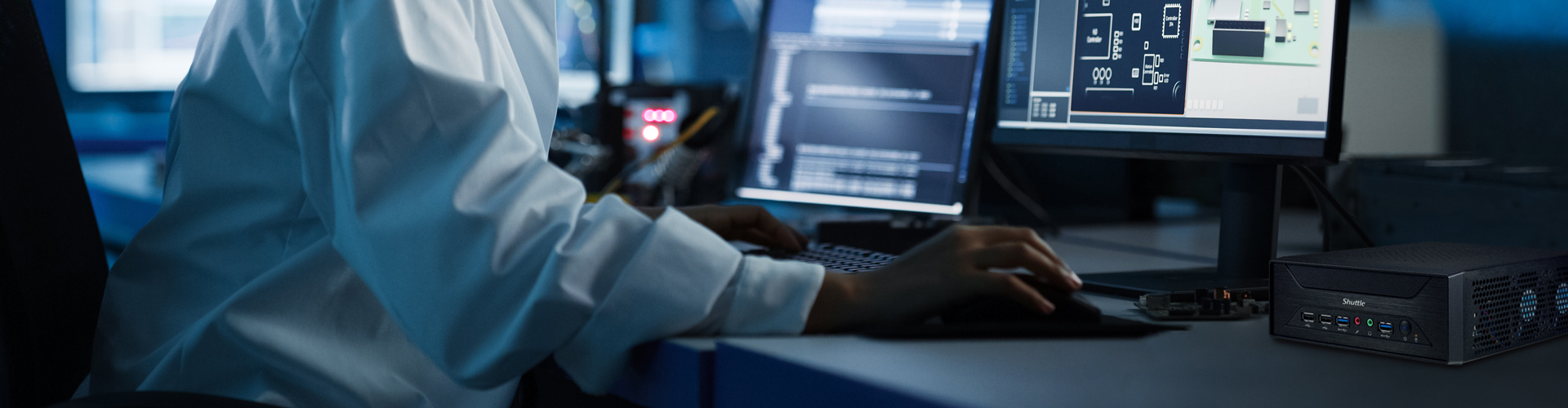
- Chassis
Slim X-type chassis, colour: black
Dimensions: 250 × 200 × 78.5 mm (LWH), Volume: ca. 3.9 litres
Weight: 1.9 kg net, 3.2 kg gross
Open front - no concealed front panel connectors
Hole for Kensington Lock at the backpanel - Operation Position
(1) horizontal on its feet
(2) vertical with the supplied VESA mount bracket - Power Adapter
External 180 W power adapter (fanless)
Input: 100~240 V AC, 50~60 Hz, max. 2.5 A
Output: 19.5 V DC, max. 9.23 A, max. 180 W output wattage
AC Connector with protective-earth contacts, cable length: 1.7 m
DC Connector: 5.5 / 2.5 mm (outer/inner diameter)
Dimensions: ca. 167 × 82 × 25.5 mm = 350 ml - Operating System
This system comes without an operating system.
It is compatible with Windows 10, Windows 11 and Linux (64-bit) - Processor support
Processor Socket LGA1200
Supports Intel Core i9 / i7 / i5 / i3, Pentium Gold and Celeron processors
Supports 10th and 11th generation Intel Core processors, codenamed "Comet Lake-S" and "Rocket Lake-S" in 14 nm process technology
Maximum supported processor power consumption (TDP) = 65 W
Up to 10 CPU cores, 20 threads and 20 MB of L3 cache
Does not support the unlock-function of Intel K-Series processors.
The processor integrates PCI-Express, RAM controller and the graphics engine
(Performance features depend on processor type [6])
Please refer to the support list for detailed processor support information at global.shuttle.com.
Not compatible with older Socket LGA 1151(v2) processors. - Processor Heatpipe Cooling
Processor cooling with heatpipe technology and two fans (60 mm) - Mainboard / Chipset
Mainboard in a Shuttle form factor proprietary design for the XPC XH510G
Chipset/Southbridge: Intel® H510
Passive chipset cooling with heat sink
The Northbridge is integrated in the processor.
Solid Capacitors for sensitive areas provide excellent heat resistance for enhanced system durability - BIOS
AMI BIOS, SPI Interface, 16 MB Flash-EEPROM
Supports Hardware Monitoring and Watchdog functionality
Supports Firmware-TPM (fTPM) v2.0 [5]
Supports boot up from external USB flash memory
Supports Unified Extensible Firmware Interface (UEFI)
Supports power on after power failure [1] - Memory support
2× SO-DIMM slot with 260 pins
The maximum DDR4 clock frequency depends on the processor type used:
- Gen. 11 "Rocket Lake" supports DDR4-3200 (PC4-25600U)
- Gen. 10 "Comet Lake" Core i7/i9 supports DDR4-2933 (PC4-23433U)
- other Gen. 10 "Comet Lake" support DDR4-2666 (PC4-21300U)
Supports Dual Channel mode
Supports a maximum of 32 GB per DIMM, maximum total size: 64 GB
Supports two unbuffered DIMM modules (no ECC or registered) - Integrated Graphics
The features of the integrated Intel UHD graphics function
depend on the processor type used. [6]
The PC features two video outputs:
- HDMI v2.0a (only HDMI v1.4b with Gen. 10 "Comet Lake" processors)
- DisplayPort v1.4
Both outputs support displays with 4K Ultra HD resolution at 3840 × 2160 with 60 Hz refresh rate (2160p60) and support multi-channel digital audio over the same cable (HDMI 1.4b support Ultra HD with 30 Hz only).
Supports two independent displays with the integrated graphics function
Optional analog D-Sub/VGA video output [4] - PCIe Expansion Slot
The pre-installed 90° Riser Card provides one PCI-Express expansion slots:
1× PCI-Express X16 v4.0 slot
(only PCIe v3.0 with Gen. 10 "Comet Lake" processors)
Supports single-slot (single-width) graphics cards
The used PCIe X16 expansion card must meet the following conditions:
1) Maximum dimensions: 208 mm × 120 mm × 30 mm
2) Maximum power consumption: 75 W
For special purposes, the mainboard provides a 5V auxiliary voltage (max. 2 A) via 4-pin Molex connector. - Audio Function
Audio Realtek® ALC662/888/897 High-Definition Audio
Two analog audio connectors (3.5 mm) at the front panel:
(1) Microphone input
(2) Headphones output (Line out)
Digital 7.1 audio output: possible via the HDMI and DisplayPort connectors - Gigabit LAN Controller
Intel i219LM network controller
Supports 10 / 100 / 1.000 MBit/s operation
Supports WAKE ON LAN (WOL)
Supports network boot by Preboot eXecution Environment (PXE) - 2.5" Storage Bay
This system features one 2.5" drive bay which is accessible
from the bottom of the housing.
It supports one 2.5" / 6.35 cm hard disk or SSD with max. 9.5 mm height.
The system includes a pre-installed data/power cable [3].
The connector supports SATA III with max. 6 Gbps. - Two M.2 Slots for SSD cards
This system features two M.2-2280M slots.
Both M.2 slots support M.2 cards with key M or key B+M.
Both M.2 slots support SSD cards with SATA interface.
One of the slots also supports SSDs with PCI Express interface and NVMe support.
M.2-Slot 1:
- is located inside the housing
- supports M.2 cards with a length of 80, 60 or 80 mm (type 2242, 2260, 2280)
- supports SATA v3.0 (6 Gbps) or PCIe v3.0 X4 (NVMe)
M.2-Slot 2:
- is accessible from the bottom of the housing
- supports M.2 cards with a length of 80 mm (type 2280)
- supports SATA v3.0 (6 Gbps) - M.2-2230E Slot
The M.2 2230E slot has the following interfaces:
- PCI-Express v2.0 X1
- USB 2.0
It supports M.2 cards with a width of 22 mm and a length of 30 mm. This slot is intended for Wireless LAN (Wifi) cards. - Front Panel connectors
1× Microphone input (3.5 mm)
1× Headphones output (3.5 mm, line out)
2× USB 3.2 Gen 1 (blue, max. 5 Gbps)
2× USB 2.0
1× Power button with Power LED (blue)
1× HDD LED (yellow) - Back Panel connectors
1× HDMI 2.0a supports screw lock
(supports only HDMI v1.4b with Gen. 10 "Comet Lake" processors)
1× DisplayPort 1.4
2× USB 3.2 Gen 1 (blue, max. 5 Gbps)
2× USB 2.0
1× GigaBit LAN (RJ45, Intel i219LM)
1× DC-input connector for external power adapter (supports 19.5 V)
1× 4-pin connector (2.54 mm pitch) supports:
- external power on button
- Clear CMOS function
- +5V DC voltage for external components
1× perforation for optional VGA or COM port [4]
2× perforation for optional Wireless LAN antennas
1× hole for Kensington Lock - Other onboard connectors
2-pin onboard ATX connector with 5V (max. 2 A) output voltage with 4-pin Molex adapter cable
Power-on-after-power-fail (hardware solution by jumper) [1]
RS232 COM port (2×5-pin header, 2 mm pitch)
Analog VGA graphics output CN1 (2× 10-pin, 1 mm pitch) [4]
Front connector for power button, LEDs, USBs, audio ports
4-pin fan connectors (occupied by the CPU cooling system)
4-pin USB 2.0 connector
2× 5-pin debug port - Supplied Accessories
Multi-language installation guide (EN, DE, FR, ES, JP, KR, SC, TC)
Driver DVD
Bracket for one 2.5" drive
Four screws M3 × 4 mm (to mount a 2.5" storage device into the bay/bracket)
Three screws M2 × 5 mm (to mount the drive bracket)
VESA mount brackets (2 parts, metal) supports 75×75 and 100×100 mm VESA standard
Four screws M3 × 5 mm (screws together VESA mount and PC)
Four screws M4 × 10 mm (to affix VESA mount on the PC)
Three screws M3 × 5 mm (silver colour, to mount up to three M.2 cards)
Internal adapter cable with 4-pin Molex connector for 5V/2A auxiliary voltage
External power adapter with 1.7 m power cord with earthing contact
Protector cap for the CPU socket (do not use if heat-pipe or fan is mounted)
CPU heatpipe cooling system with heatsink compound - Optional Accessory
- WLN-M/WLN-M1: WLAN module supports WLAN and Bluetooth, with two external antennas
- PCP11: Backpanel COM port adapter for RS232 serial interface [4]
- PVG01: optional D-Sub VGA video output [4]
- CXP01: Adapter cable for external power button - Environmental Specifications
Operating temperature range: 0~50 °C [2]
Relative humidity range: 10~90 % (non-condensing) - Conformity and Certifications
EMI: CE, FCC, BSMI, VCCI, RCM
Safety: CB, cTUVus, BSMI
Other: RoHS, Energy Star v8.0, ErP
This device is classed as a technical information equipment (ITE) in class B and is intended for use in living room and office. The CE-mark approves the conformity by the EU directives:
(1) 2004/108/EC relating to electromagnetic compatibility (EMC),
(2) 2006/95/EC relating to Electrical Equipment designed for use within certain voltage limits (LVD),
(3) 2009/125/EC relating to ecodesign requirements for energy-related products (ErP)
[1] Power on after power fail
The BIOS setup provides a "Power-On after Power Fail" function that can be found under "Power Management Configuration". As the name indi-cates, this function determines the PC's behaviour after power failure: (1) unconditional power on, (2) restore former status or (3) keep system turned off. As a matter of the nature of this function, it may fail after short power failures. This is why the XH510G2 also comes with a hardware-based solution. By removing Jumper JP1 (located in a corner of the mainboard near the DIMM sockets) the system will start unconditionally once power is supplied.
[2] High ambient temperature
For high ambient temperature over 40 °C we strongly recommend to use SSDs instead of hard disk drives.
[3] Power connector for SATA drives
The supplied power cable for a SATA drive provides a voltage of 5 V. In very rare cases a 2.5" hard disk also requires a 12 V line. This is not supported.
[4] Optional VGA or COM port
At the back panel is a perforation for optional installation of a D-Sub connection - either an analog VGA port (adapter PVG01) or a serial RS232 port (adapter PCP11). The required adapter is not included in the scope of delivery and can be purchased as a Shuttle accessory item. Note: With the installation of a VGA connector, three monitor ports are available, but only two of them can be used simultaneously.
[5] TPM Function
This product features Firmware-TPM (fTPM) v2.0. Besides, it is prepared for a hardware TPM chip which can be fitted by factory on request.
[6] Intel processors without integrated graphics can be identified by their model name ending on "F", e.g. Core i7-10700F. When using this CPU, a graphics card is required.